


In order to make your world more interesting, we can add sound to it. This can take the form of ambient background noise, doorbells, warning sirens, anything you like. It's all done with two types of node, the Sound and AudioClip nodes. You can imagine a Sound node as specifying where in space you can hear a sound, and where it originates from. The actual sound itself is specified by the AudioClip node. First of all, we'll deal with the Sound node.
The Sound node is used to specify the positioning and orientation of a sound source in your world. The Sound node is positioned at a certain place, and whether you can hear the sound or not depends on where you are in relation to it. The sound is emitted in an ellipsoid pattern, as shown in the picture below:
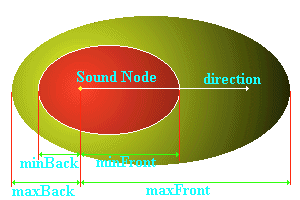
Inside the red area, the sound is heard at full intensity. Inside the yellow area, the sound fades with distance from the source. The minFront, maxFront, minBack, and maxBack distances are fields specified in the Sound node, as is direction. The actual syntax of the Sound node is as follows:
Sound {
direction SFVec3f 0 0 1
intensity SFFloat 1
location SFVec3f 0 0 0
maxBack SFFloat 10
maxFront SFFloat 10
minBack SFFloat 1
minFront SFFloat 1
priority SFFloat 0
source SFNode NULL
spatialize SFBool TRUE
}
The other fields operate as follows: direction is a vector specifying the direction that the sound node points in. intensity is the volume of the sound. A value of 1 is the full volume as found in the sound file, and 0 is silent. location is the position of the sound source in the world. The four max/min Front/Back parameters specify the shape of the ellipsoid, as shown above. For instance, to have a sound that was equally audible in all directions, you would have maxFront=maxBack, and minFront=minBack. If you didn't want this sound to decrease with distance, you would set all the values to the same distance, which should be plenty big enough to cover your entire world in this case. If you do want to make your sound tail off with distance, setting the max values to 10 times the min values gives a realistic drop-off rate.
priority is the importance of the sound. The browser will only have a certain number of sound channels available to it, and the priority of a sound is used to determine which ones are played. This takes values from 0 to 1. Low-priority background sounds should have a value of 0, and high-priority, short sounds like doorbells or whatever should have a value of 1.
The spatialize field is used by the browser to determine whether it should spatialize the sound. This means it will play the sound through the speakers as though coming from the source of the sound, so you will hear the sound moving when you move relative to the it. If this field is FALSE, the browser will not do this. This is useful both for optimization and creating ambient sounds.
Only one field left in the Sound node, and that is the source node. This is the really important one. It can contain either a AudioClip node or a MovieTexture node. If you use a MovieTexture, the browser will play the sound from the movie file specified. This can be useful for playing back MPEG sound files, for instance. More useful is the AudioClip node, which we'll cover in detail now!
The AudioClip node actually specifies what will be played by the sound node, and when. The syntax is as follows:
AudioClip {
description SFString ""
loop SFBool FALSE
pitch SFFloat 1.0
startTime SFTime 0
stopTime SFTime 0
url MFString []
}
The AudioClip functions like this. The url field is a list of files in uncompressed .WAV format, or General MIDI .MID type 1 format, which is useful for compact representation of music. The browser will play the first of these that it can load. loop specifies whether the sound loops, which is useful for ambient sounds, and description is a description of the sound, which the browser can display if it so desires. pitch is a multiplier for the speed of playback, and hence the pitch of the sound. A pitch of 1.0 is the normal speed. A pitch of 0.5 will play back at half the speed, and transpose the sound down an octave. A value of 2.0 will have the opposite effect, doubling the speed of the sound, and raising the pitch by an octave.
startTime and stopTime are SFTime values, which specify when the sound will start and stop. If you remember, these are a number of seconds since 1st January 1970, which may not seem much use, but when linked up with sensors and routes, makes a lot more sense. A sensor will generate a eventOut with the time it is activated, and if this is routed to an AudioClip node, via the set_startTime eventIn, it will play the sound. We'll see more about that later when we actually cover sensors and interaction, but we don't know enough about them yet to do that.
One thing to say about sound nodes, is that uncompressed .WAV files are HUGE, and take absolutely ages to download. Therefore, they should be used very sparingly for the sake of efficiency. MIDI files are better, and should be OK for background music, but try to steer clear of .WAV files as much as you can. If you do have them, make them short and low-quality, otherwise no-one will ever wait around for your 10-minute CD-quality .WAV to download.
That's all you need to know about basic sound stuff. In order to actually produce useful sounds, like doorbells and so on,
we need to be able to interact with the world, through sensors and things like that. We haven't covered those yet, so I'll leave the
demonstration of interactive sounds for now, and just add some drum noises coming from the podium to the example world. Later on, I'll
cover sensors and we'll be able to do more impressive things.
Tutorial 9 World and code.
That's about it then, next tutorial I'll show you how to make more realistic and useful shapes with advanced objects.


